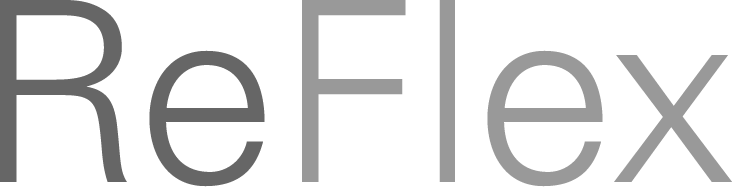Navigation
Tracking Server: Video Tutorials
Table of contents
- Sensor Setup
- Visualizing Sensor Data
- Interaction Processing
- Calibration
- Interaction Broadcasting
- Recording Sensor Data
Sensor Setup
- select camera and resolution
- deactivate box filter for initial setup
- compute zero plane
- align sensor to projective surface
- specify tracking borders
- set minimum distance to prevent depth value clamping
- filter points on the borders and outside the tracking area
- adjust minimal and maximum deformation
- setup confidence value to minimize flickering
- finetuning of box filter
- optional: interaction filtering settings
Visualizing Sensor Data
- fullscreen sensor data visualization
- visualization settings
- color coding values above and below the projection surface
- checking tracking distances
Interaction Processing
- select interaction processor
- check tracking accuracy in full screen visualization
Calibration
- specify projected screen area
- save area and activate interactions
- press and hold each of the yellow calibration points
- apply calibration and verify by displaying calibrated positions
- save calibration to settings
Interaction Broadcasting
- select network interface and broadcasting address
- specify settings for TUIO protocol
Recording Sensor Data
- specify name and start recording current camera
- recording
- select ReplayCamera and desired recording
- replay depth sensor stream