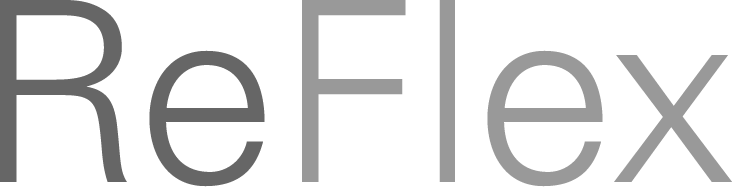Supported Depth Sensors
Table of contents
List of Sensors
| Sensor | Web Link | SDK | Tested Version | OS |
|---|---|---|---|---|
| Microsoft Azure Kinect DK | Azure Kinect DK documentation | Azure Kinect Sensor SDK |
1.4.1 | Windows (Linux ?) |
| Microsoft Kinect 2 | Kinect for Windows | Kinect for Windows SKD 2.0 |
2.0.1410.19000 | Windows |
| Intel RealSense R200 | Intel RealSense R200 | librealsense |
Windows | |
| Intel RealSense D435 | Intel RealSense D435 | Intel RealSense SDK 2.0 |
2.51.1 | Windows, Linux, OSX |
| Intel RealSense L515 | Intel RealSense L515 | Intel RealSense SDK 2.0 |
2.51.1 | Windows, Linux, OSX |
Installation Notices
Azure Kinect DK
Install Azure Kinect Sensor SDK and check camera connectivity with Azure Kinect Viewer
Camera must be connected when application starts, otherwise an error is thrown (and not used by another application, e.g. the Viewer app)
Microsoft Kinect 2
Installing SDK and connecting sensor should be sufficient.
Intel RealSense
Install the SDK and verify that the sensor is properly connected. Test depth image using Intel RealSense Viewer tool included in the SDK.
Troubleshooting
- in general, try to connect the camera with the original manufacturer cable to a fast USB3 port
- most cameras have issues if other devices are connected to the same USB-Controller